 There are tons of hidden features and shortcuts for Macs that Apple has built into MacOS over the years, ranging from shortcuts to keyboard commands to other little hacks to make Mac usage just a little bit simpler. I’ve picked out a few of my favorites to share with you
There are tons of hidden features and shortcuts for Macs that Apple has built into MacOS over the years, ranging from shortcuts to keyboard commands to other little hacks to make Mac usage just a little bit simpler. I’ve picked out a few of my favorites to share with you
1.Access Spotlight Search.
Command-Space is one of the most useful Mac tips! Use it to access Stoplight search, where you can search the contents of your Mac, search the internet, open applications and more.

2. Turn a Website into a Dock App
You can add any website to your dock by dragging the URL bar over to the bottom section of the doc that houses open and recently used apps. Adding a website to the dock makes it quicker to open because you can click from that spot alongside all of your apps.
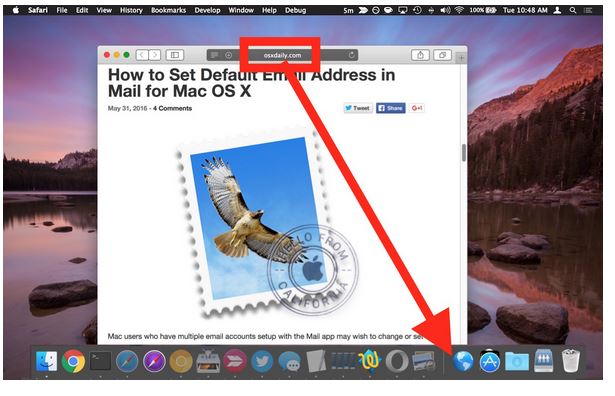
3. Screen Sharing in Messages
In a Messages conversation with someone, click on the “Details” link and then click on the icon that looks like two screens together to initiate screen sharing with the person with whom you are conversing. This is a super handy tool for troubleshooting problems for less tech savvy family members from afar.
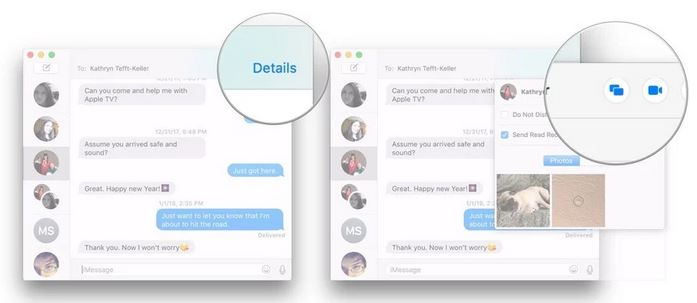
4. Preview Files from the Dock
In the Downloads or Documents folder on the Dock, hover your mouse over a file and press space bar to preview. This also works for selected files in Finder.
5. See Where Files are Stored
If you have a Downloads or Documents folder on your dock, you can hold Command and click on a folder to display its location in Finder.
6. Move Files Quickly
To move files from one location to another using keyboard shortcut, just use Command-C to copy the files you want to move and Option-Command-V to move these files to a new place.
7. Use Do Not Disturb
Press the Option key and tap the Notifications icon on the top right. You’ll see the color change to light gray meaning Do Not Disturb is activated and you can focus on the task at hand.
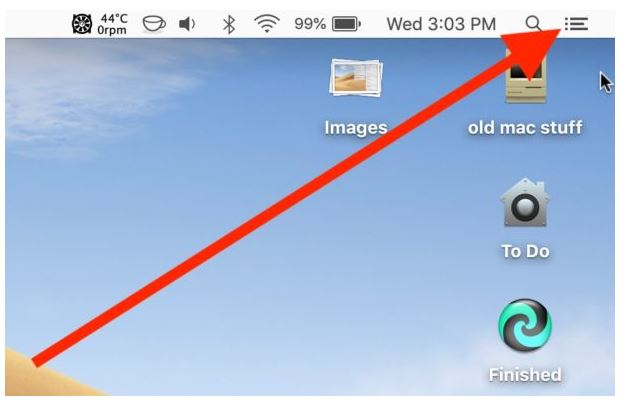

—————————————————————————————————————————
Evans, Jonny, “You’ll get more done with these 10 Mac Tips” Computerworld, June 1, 2020
Clover, Juli, “8 Mac Tips and Tricks You Might Not Know” Mac Rumors, May 29, 2020
