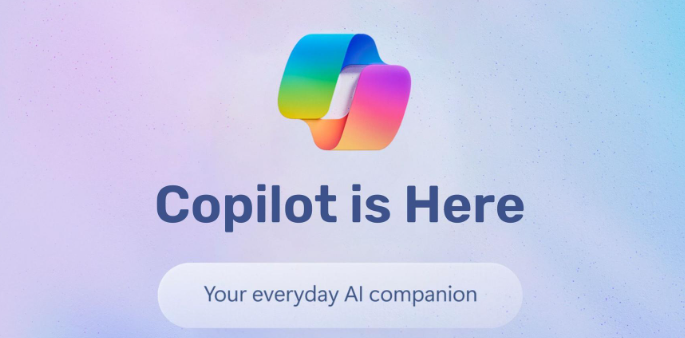Microsoft’s new Copilot AI assistant is built right into Windows 11, Microsoft Edge, and Office apps. This handy AI helper can tackle all kinds of tasks, from creative writing to coding to image generation. Let’s explore seven cool things you can do with Copilot.
Generate all kinds of text content
One of Copilot’s core capabilities is generating written content based on your prompts and instructions. If you need a short bio for a website, a draft of a blog post, or help rephrasing an email, just type out what you need, and Copilot will whip up some text for you to work with. Sure, other chatbots can do this too but where Copilot stands out is its creative, balanced, or precise tones you can pick.
Ask questions and get web-sourced answers
Copilot doesn’t just generate content – it can also answer your questions by scouring the web. That’s because it’s connected to the web and can therefore get you real-time answers grounded in current events. You can ask it questions like “How do I see the upcoming total solar eclipse,” and watch it produce highly relevant answers.
Document assistance
One of its unsung capabilities is summarising lengthy documents and reports. Whether you need to condense meeting minutes, extract key points from a contract, or get the high-level overview of a research paper, Copilot can analyse the text and provide a concise, focused summary in seconds. Just upload the file and use a prompt like “Summarise the main points from this document.”
You can get as specific as you’d like, asking Copilot to reframe summaries for certain audiences, extract particular data points, or even rewrite in your own voice and writing style. The free version allows summarizing files up to 1MB, but upgrading to Copilot Pro unlocks 10MB file limits along with other premium features.
Get coding assistance
As a developer-friendly AI, Copilot really shines when it comes to coding tasks. You can ask it to write functions, explain code errors, or even translate code into different programming languages. Like for example, if you ask it to “Write a Python script to fetch and print the latest GitHub activity for a user,” it will generate a fully-functional multi-line script complete with comments. Just don’t expect it to write code for entire apps. Think of it as more of an assistant that can produce code for smaller modules in your program.
Generate, edit, and remix images
Thanks to integration with the Dall-E model, Copilot can create stunning AI-generated images from text prompts. You can describe things like “A magical forest woodland scene with glowing mushrooms and fantasy creatures, digital art style” and Copilot will provide you 4 whimsical image options to choose from. You can then make edits and tweaks by adding or removing elements with the Designer tool.
What’s really neat is you can also upload your own images, and Copilot will analyze them and let you create remixed variations.
Compare products with auto-generated tables
If you need to quickly compare tech specs or features across multiple products, just ask Copilot to create a comparison table. For example, “Create a table comparing the iPhone 15 Pro Max with the Galaxy S24 Ultra” and it will generate a neat table laying out the key details side-by-side. The comparisons pull data from webpages, though you’ll want to verify accuracy.
You can get creative here too – for example if you type in a prompt like “Compare a t-rex and a hamster” you’ll be given a hilarious table pitting their sizes, diets, and habitats against each other.
Plan travel itineraries
Copilot makes a surprisingly solid travel assistant. If you use a prompt like “I’m visiting Hong Kong for 5 days in August. Create an itinerary combining major attractions – prioritize walkable areas,” Copilot will browse the web to find the spots you’ll love and prepare just what you asked for.
We hope these tips have been helpful in your business. Please let us know if you have any questions about your IT environment or how to secure it from outside cyber threats. We are here for you! Contact us at (732) 780-8615 or email at [email protected].
Tech Desk, “7 ways Microsoft’s Copilot AI can help meet changing productivity needs“, indianexpress.com, April 9th, 2024