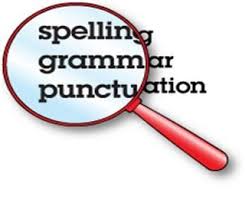 Spell check has been around for a long time but most of us might take it for granted – it can be easy to overlook its latest enhancements! In addition to spelling, the Editor can check for over sixty-five grammar issues and refinements, including hyphenation, passive voice, Oxford comma, clichés, spaces between sentences, and more. Have you checked out the many options you have for proofing documents while using spelling and grammar in Word? (Word for Office 365 Word 2019 Word 2016 Word for Android tablets Word for Android phones)
Spell check has been around for a long time but most of us might take it for granted – it can be easy to overlook its latest enhancements! In addition to spelling, the Editor can check for over sixty-five grammar issues and refinements, including hyphenation, passive voice, Oxford comma, clichés, spaces between sentences, and more. Have you checked out the many options you have for proofing documents while using spelling and grammar in Word? (Word for Office 365 Word 2019 Word 2016 Word for Android tablets Word for Android phones)
First, to run the Editor:
- Select “File”
- Select “Options”
- Select “Proofing” (check it out – there are so many options here)
- Scroll down to “When correcting spelling and grammar in Word”
- Writing Style: dropdown box allows you to select Grammar or Grammar & Refinements depending on your version of Word. (examples below depending on your version of Word)
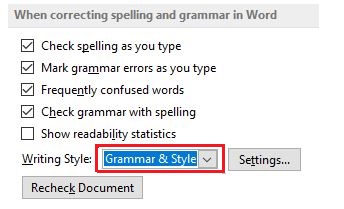
Example 1
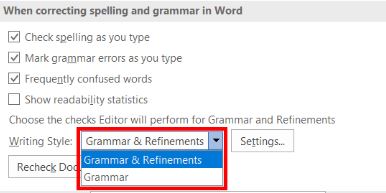
Example 2
Editor marks issues with red, blue, or gold underline for spelling, grammar, and stylistic issues, respectively. You have two options:
- Right-click the underlined word, and then choose the selection you want, or learn more about the error.
- On the Review tab, select Check Document or Spelling & Grammar (depending on your version of Word)
![]()
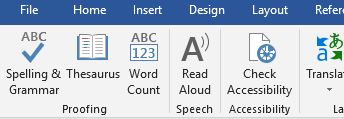
Example 1
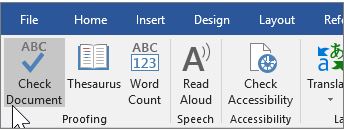
Example 2
Affect or Effect? Here is an example for you of how Editor will help with a common word choice error. To illustrate, we chose to misuse the word affect to show you how it works.
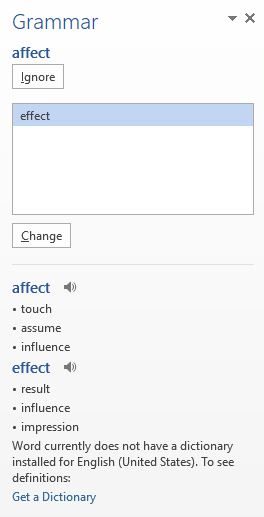 “Choosing between affect and effect can be scary. Think of Edgar Allan Poe and his RAVEN: Remember Affect is a verb and Effect is a noun. You can’t affect the creepy poem by reading it, but you can enjoy the affect of a talking bird.”
“Choosing between affect and effect can be scary. Think of Edgar Allan Poe and his RAVEN: Remember Affect is a verb and Effect is a noun. You can’t affect the creepy poem by reading it, but you can enjoy the affect of a talking bird.”
Word doesn’t just suggest ways to strengthen your writing — it gives you the reasons why. You make the call on what to change.
- Right-click on any word with red or blue underlines to see the issue that Word found.
- Pick the alternative, or choose to ignore Word’s suggestion.
- You can also click See more to learn the ‘why’ behind the suggestion.
Print Article
_____________________________________________________________________________________
We have fun sharing the latest tips & tricks to enhance your efficiency & productivity in the workplace. Nevertheless, one of our most important roles as a technology service provider is to offer state-of-the-art technology to heighten security and protect the assets of our clients. We work with you by hardening your technology to reduce security risk by eliminating potential vulnerabilities in your IT environment.
Give us a call to discuss how we can help in protecting your business against cybersecurity threats and how we can make technology work for your business.
We can have one of our professional engineers meet with you to strategize and execute the best solution to suit your business needs. Email us at [email protected] or give us a call at 732-780-8615 to get more information, or to schedule an appointment with one of our trained professionals today!
