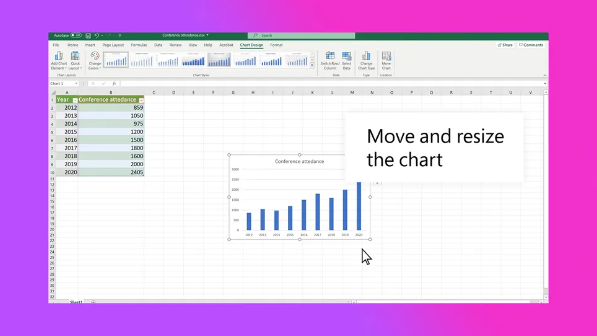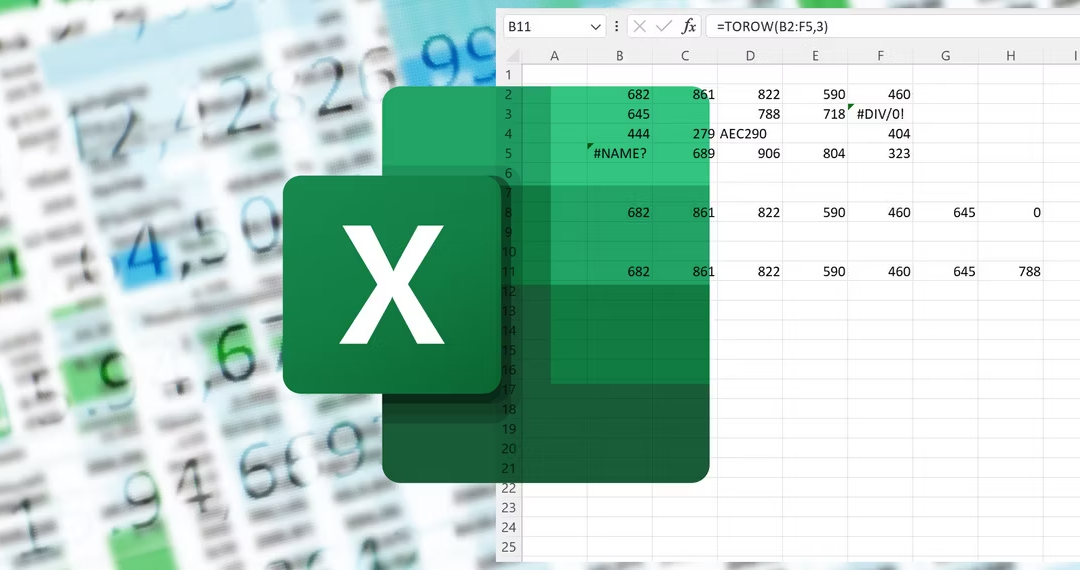by Stephen Gross | Apr 4, 2024 | Microsoft Excel
One thing almost every Excel user has in common: not knowing enough. There are so many ways to slice and dice data that it’s impossible to discuss them all. Entire books are written on the topic. But it’s easy to master some of the more interesting and...
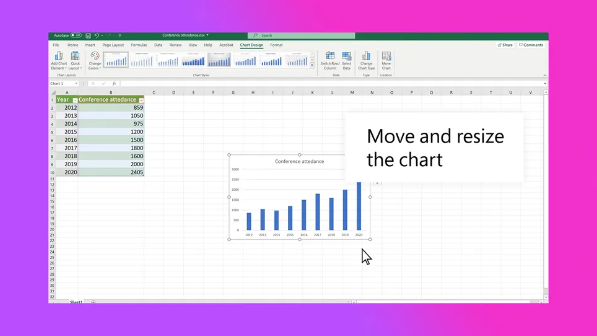
by Stephen Gross | Oct 10, 2023 | Microsoft Excel
Too many spreadsheets. There are just too many, but sometimes you’ve got to have them, so if you’re struggling, we got your back. Need to make a graph in Excel? No problem! How to make a graph in Excel Step 1. Select the data you’d like for your...
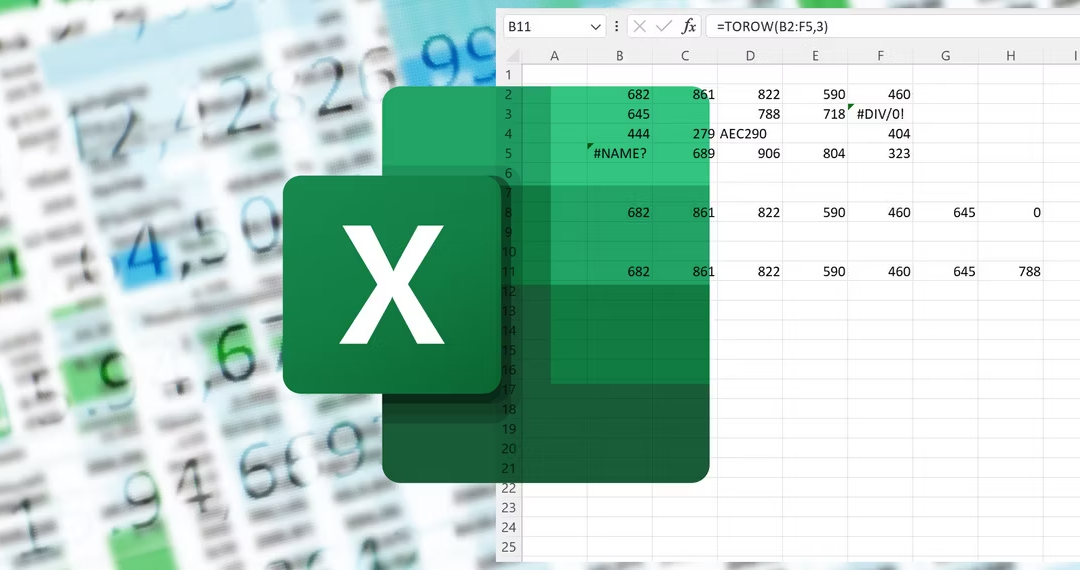
by Stephen Gross | Aug 23, 2023 | Microsoft Excel
In this tutorial we are going to see how we can create a single column or row using the new TOCOL and TOROW functions in Excel. These functions are only available in the Microsoft 365 version of Excel. We hope these tips have been helpful in your business. Please let...
by Michele Gross | Aug 9, 2023 | Computing Tips & Tricks, Microsoft, Microsoft Excel, Productivity
Excel, the widely-used spreadsheet software, offers a versatile range of tools to enhance data presentation and analysis. One of those tools is the camera tool, which allows users to create live snapshots of selected ranges or cells within a workbook. These snapshots,...
by Michele Gross | Apr 4, 2023 | Computing, Microsoft, Microsoft Excel
Drop-down lists are one way to simplify data input within Excel, which is helpful where time is money. Here are the steps to easily add drop-down lists in Excel. 1. Select the cells where the drop-down lists are needed This example spreadsheet has a list of clients on...
by Michele Gross | Mar 14, 2023 | Computing Tips & Tricks, Educational Resources, Microsoft, Microsoft Excel, Office 365, Productivity
Excel, like any great software, has many excellent keyboard shortcuts. Here are some of the best: