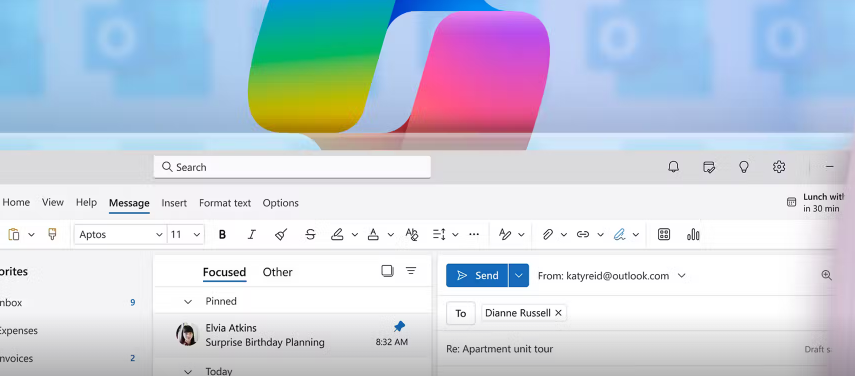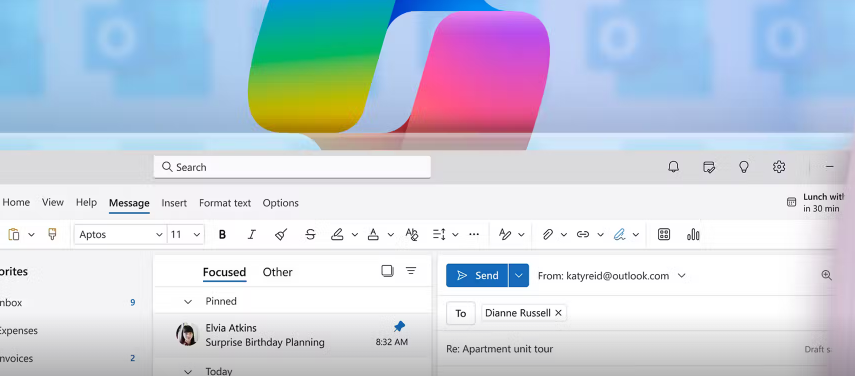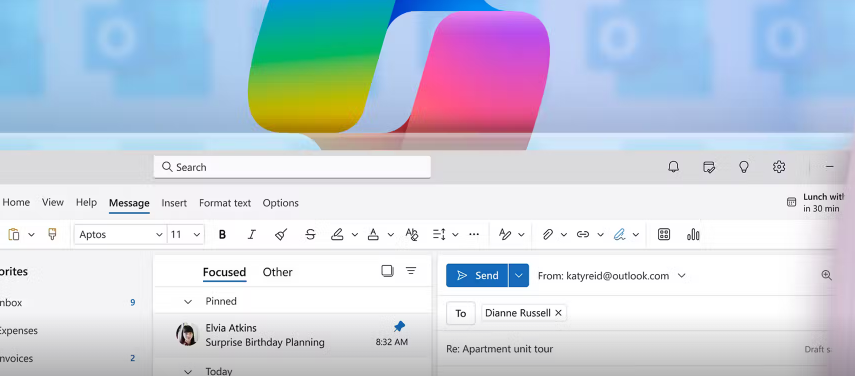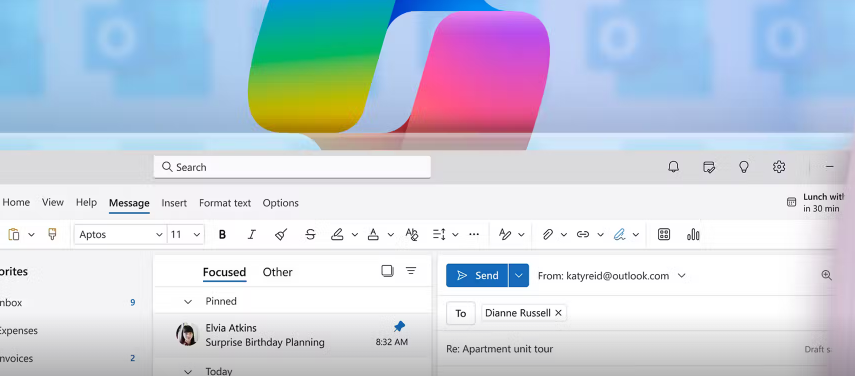
by Stephen Gross | Jun 27, 2024 | AI, Copilot, Microsoft Outlook
Please Note: Office 365 Copilot integration requires a Copilot for Microsoft 365 subscription. Microsoft’s Copilot can truly transform the way you use Outlook. It lets you generate emails with a simple prompt, learn about what a particular contact has shared recently,...
by Michele Gross | Jun 15, 2023 | Computing Tips & Tricks, Educational Resources, Microsoft Outlook, Productivity
(click image above to play video) Whether you are a seasoned Outlook user or just starting out, this video is designed to provide valuable insights and practical tips that will undoubtedly improve your workflow and help you stay productive.
by Michele Gross | Jun 5, 2023 | Computing Tips & Tricks, Microsoft Outlook, Productivity
With Microsoft Outlook rules, you can keep your emails organized and your inbox in tip-top shape. Rules can move emails to folders, play sounds, automatically reply, and much more. We narrowed the list down to some of the best and most practical Outlook rules. How to...
by Michele Gross | May 10, 2023 | Computing Tips & Tricks, Microsoft, Microsoft Outlook, Productivity
With Microsoft Outlook rules, you can keep your emails organized and your inbox in tip-top shape. Rules can move emails to folders, play sounds, automatically reply, and much more. We narrowed the list down to some of the best and most practical Outlook rules. How to...
by Michele Gross | May 10, 2023 | E-mail, Microsoft, Microsoft Outlook, Productivity
Microsoft Outlook comes with a range of handy tools built in, one of them is the ability to schedule an email in Outlook to be sent at a specific time, this can be a very useful feature. Setting up a scheduled email allows you to send emails at the exact time you want...
by Michele Gross | Apr 4, 2023 | Computing, Computing Tips & Tricks, Microsoft, Microsoft Outlook, Productivity, Uncategorized
For a busy professional who is already drowning in emails, Microsoft Outlook can start to feel a bit overwhelming. Yes, its multitude of features and tools make it one of the best email clients on the market, but they are also what makes Outlook increasingly hard to...