Why are Meeting Minutes Important?

Meeting minutes are notes that are taken during the meeting. While they might not be the first thing on your meeting-to-do list, here are a few reasons you should consider taking meeting minutes in every meeting:
- Meeting minutes allow you to set an agenda before the meeting that covers everything that needs to be discussed during the meeting.
- Additionally, meeting minutes provide administrators with a record of each team member’s commitments and duties, along with specific instructions and deadlines.
- They make the workflow transparent. You can share the minutes with the members that were not present during the meeting, as well as save them for corporate defense in the future.
- Since meeting minutes allow you to keep track of everyone’s commitment, you can use them to measure the progress of individual team members as well.
Meeting Minutes Templates for Microsoft Word
Microsoft Word is probably one of the most popular applications for meeting minutes templates, and the template options available are plentiful. Here are just a few templates that are effective and useful.
Microsoft Word 2021
If you are a Microsoft Word 2021 user, you can take advantage of the meeting minute templates within the application. Select File > New to open the template section. In the search box, type the words Meeting Minutes to find relevant results.
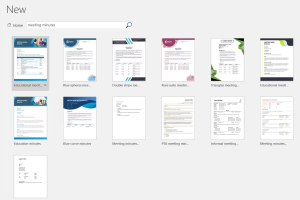
Microsoft Word Online
If you prefer to use Microsoft Word Online, you can access several meeting minute templates from the Microsoft Office website. When you arrive at the site, just select Minutes from the Browse by Category section on the left.

One option is a formal MoM template that includes call to order, approval of minutes, reports, and adjournment sections. At the bottom is a spot for the secretary to sign and date the notes. This type of template, with its formal sections, is appropriate for committee, executive, and board meetings.
Another good template option for Word Online has a more basic professional meeting minutes format with a bit of color. With sections for attendees, discussion, announcements, and round table, this is an all-purpose meeting minute format. You can easily use it for area, team, or department meetings.
While you can edit and add your details to these templates using Word Online, you can also save them to and access them from Microsoft OneDrive for additional flexibility. This helps make them ideal MoM email samples to work from.
Meeting Minutes Templates for Microsoft OneNote
Microsoft OneNote is a wonderful tool for capturing meeting minutes in the MoM format. Depending on the version of OneNote, you can access up to five built-in templates for business notes and choose from a basic to a formal look with sections to match.
Unfortunately, on the Windows 10 app, you still need to download the Microsoft OneNote meeting template you want or create your own. The good news is that the internet has plenty of reliable sources.
To access templates in OneNote 2016, however, simply select Insert from the top navigation and then click Page Templates. You will then see a list of recently-used templates and an option to open all of them by selecting Page Templates in the drop-down box.

For older versions of OneNote, begin by opening a new tab in your notebook. You will then see New Page on the right side, and when you click the arrow, you will see a drop-down box where you can select Page Templates.
Basic OneNote meeting minutes templates are perfect for small team meetings or even a get-together with your boss. The two simple templates for OneNote have just three sections where you can add the agenda, attendees, and action items.
Informal yet detailed meeting minute templates are ideal for those meetings that fall between a small team and a large group of executives. Along with the basic information, these templates include sections for announcements, discussion, previous action items, and next meeting details.
Formal meeting minute templates are normally used for executive, board, or official meetings with many discussion points. This OneNote template includes sections for opening and closing the meeting, pending issues, new business, and approvals, in addition to the basics.
Excerpt from Sandy Writtenhouse, “The 12 Best Meeting Minutes Templates for Professional”, makeuseof.com, July 27, 2022
