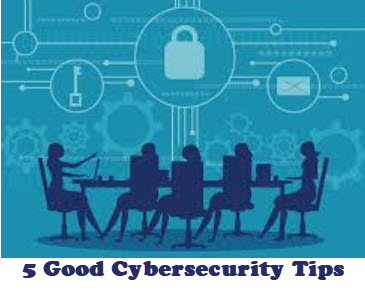 Creating good cyber-security habits will go a long way in defending yourself against attacks. Don’t get discouraged! Keep in mind that good habits take time, but are definitely worth the effort.
Creating good cyber-security habits will go a long way in defending yourself against attacks. Don’t get discouraged! Keep in mind that good habits take time, but are definitely worth the effort.
DID YOU KNOW! It has been said that it takes 21 days to create a habit but according to a study of 96 people published in the European Journal of Science, it takes about two months before a behavior becomes automatic.
1. Create Strong Passwords – Make them long and strong! One person’s weak password is a danger to an entire organization, and their clients and vendor. For more information on creating strong passwords read our educational download here. (And use Two-Factor-Authentication when ever it’s it’s available.)
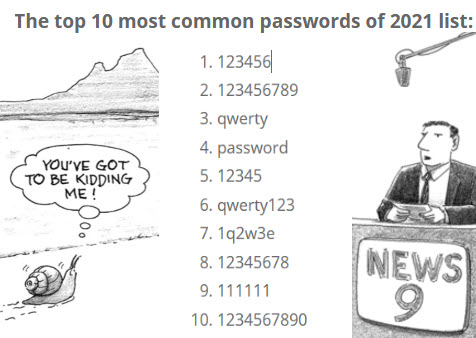
2. Learn to Recognize Phishing Scams – A “QUICK CLICK” can be your worst enemy. When a new email or text message arrives, and it includes something that can be tapped or clicked, our instincts often lead us to a QUICK CLICK too fast. DON’T DO IT!
Hackers have used the pandemic as cover to launch wave after wave of phishing attacks and clever Google Drive scams to get to users while working remotely.
Anyone can fall for these types of scams. The main thing to do is think before you click. Scam messages try to trick people into behaving in a way they normally wouldn’t—with, say, fake instant demands from a boss, colleague, or friend; or messages that convey a sense of urgency. (Tip: Hover over senders email address and hyperlinks to indicate legitimacy.)
There’s no foolproof way to identify every type of phishing effort or scam. Just like experienced marketers, scammers are constantly upping their game. Just being aware of the techniques that exist can help reduce their effectiveness. Be cautious, think before you click, and download files only from people and sources you know and trust.
For more information on how to recognize a Phishing Scam read our educational download here.
3. Avoid Public Wi-fi or VPN – Working in a public space can usher in a myriad of security problems. A passersby can look over your shoulder onto your laptop screen or eavesdrop on your phone conversations, and WiFi networks can be insecure. For a secure connection use your mobile phone’s hotspot feature (How to use your hotspot-for android or hotpsot for iOs)
4. Lock your devices – Be sure to lock devices when you step away from the desk. It is important to keep sensitive information hidden from children, partners, roommates and visitors. On most devices, this can be done via a quick keyboard shortcut. If you are diligent about doing this, it can become habit, and you no longer have to think twice about locking your screen as you get up from the chair. This shortcut is Command + Control + Q on a Mac and Windows + L (for “lock”!) on a Windows machine.
5. Personal devices vs. work devices – Do what you can to keep personal devices separate from your work devices. Because your personal devices likely are not being monitored by your IT department for software updates and vulnerabilities, avoid using your personal laptop and mobile phone for things that can be done on work laptops and mobile phones. Although it may seem like a hassle to use an entirely separate device to pay a bill, message a friend or send a personal email, make every effort to do so anyway.
John Kalli, CEO
At Trinity Worldwide Technologies, we offer comprehensive network risk assessments and training services which invites users to sit through various vignettes on security. This service uses short video tutorials and has a question and answer segment to test employee knowledge on the given topic. Our training is delivered via email, and tracked and reported so we can monitor employee participation.
Give us a call at 732.780.8615 or email us at [email protected] if you would like more information on these services.
