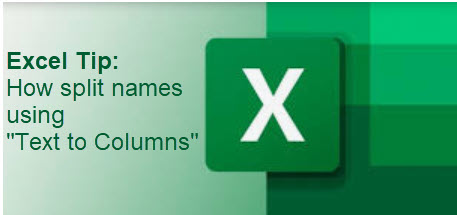 Microsoft Excel is often used to store data including, personal information like names, addresses, contact numbers, etc. There are times when a spreadsheet contains a column of full names, and I need to split the first and last names into separate columns. In this educational piece, I’m going to show you one of the easiest ways to accomplish this goal!
Microsoft Excel is often used to store data including, personal information like names, addresses, contact numbers, etc. There are times when a spreadsheet contains a column of full names, and I need to split the first and last names into separate columns. In this educational piece, I’m going to show you one of the easiest ways to accomplish this goal!

- Select the column of containing full names that you would like to separate.
- Go to the Data tab > Data tools group and click Text to Columns.
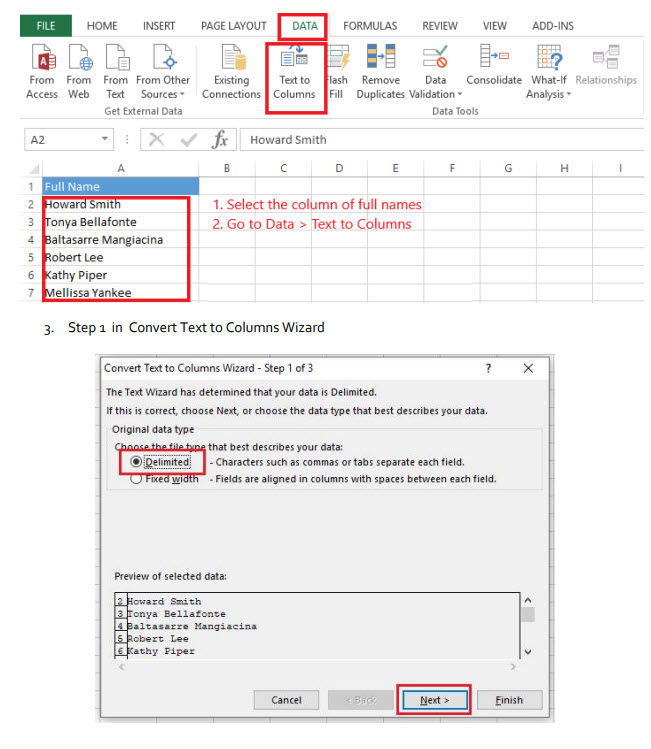
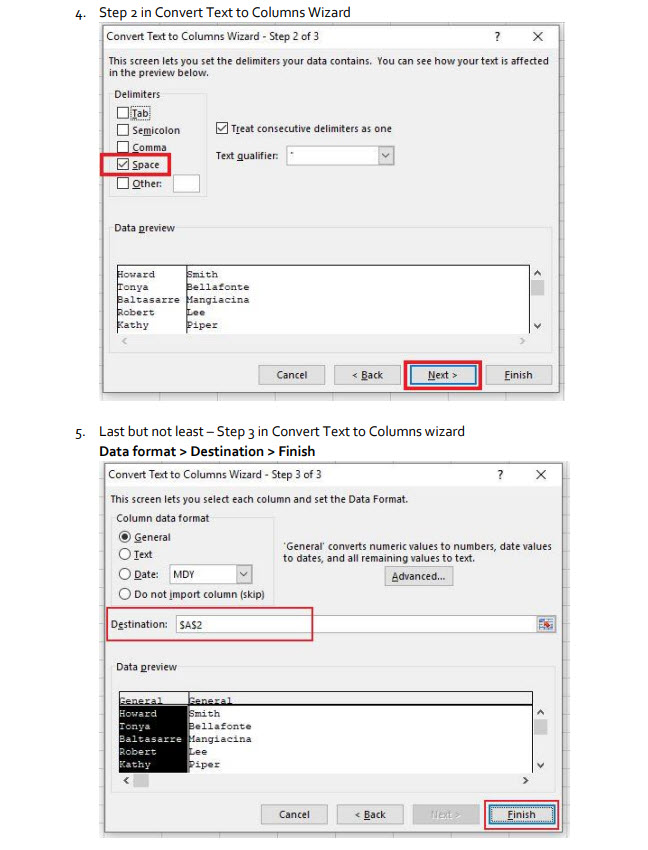
After you select finish, the result is two columns – one containing First Names and one containing second names.
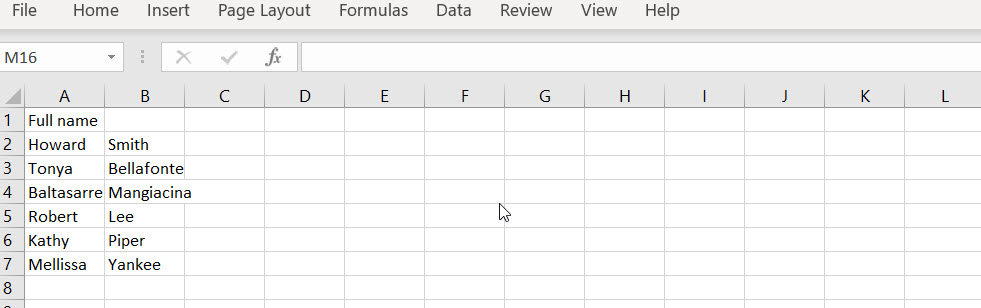
This is super easy! Go ahead and give it a try.

