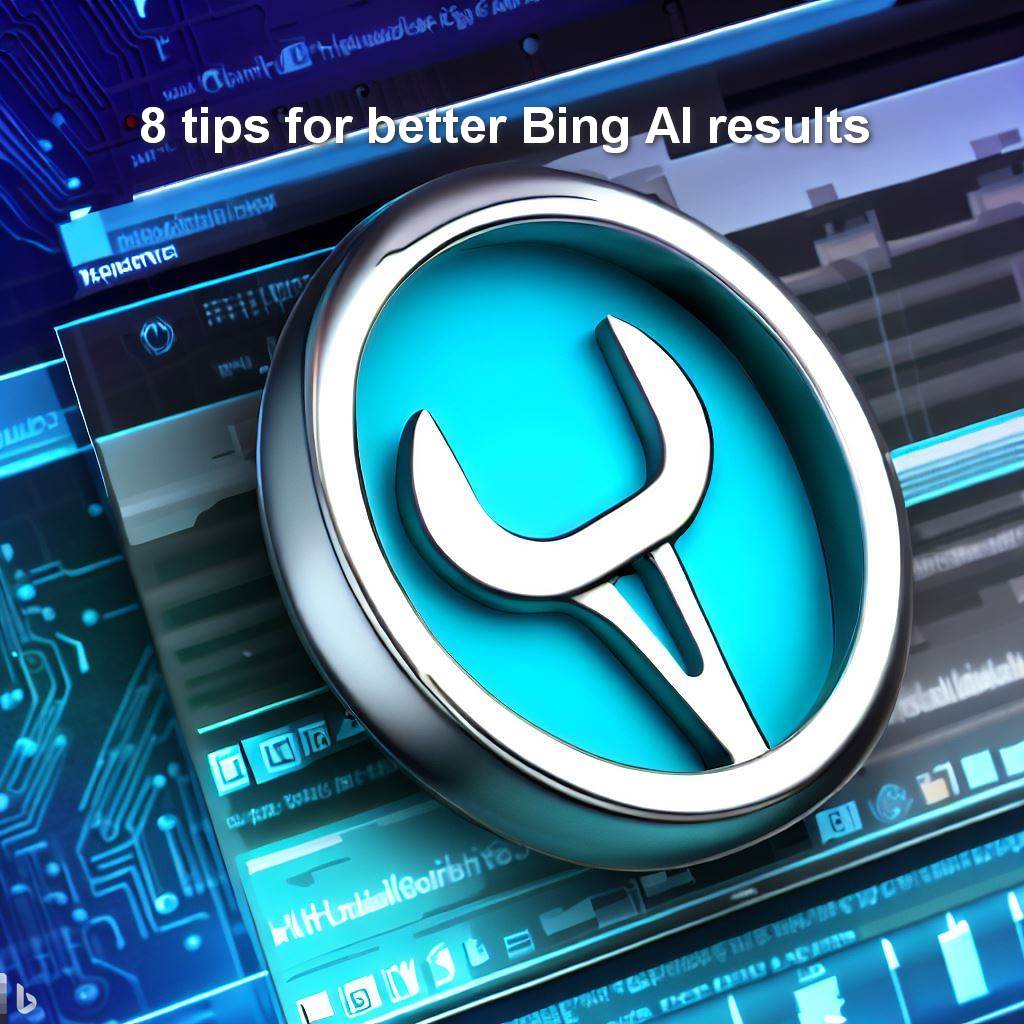
With the insertion of artificial intelligence into search engines like Bing, Microsoft and other tech companies have drastically changed the way end users are expected to search for useful information on the internet. With Bing AI and chatbots expecting natural language search queries, users merely entering keywords into a box is no longer adequate input for achieving useful and actionable results. We all must grow and adapt.
o get the best and most productive search results from Bing AI, you must use a conversational natural language style of search query. And, while natural language processing implies that everyone should be able to use it effectively, it is more complicated than you think and requires a reimagining of how to create an effective search query. Here are eight tips to help you master this new way of searching for accurate, useful and actionable information in Bing AI.
To be sure we are all on the same page, when we say natural language searches, we are referring to the latest version of Bing AI Chat, found at bing.com under the Chat tab.
1. Choose a conversation style for Bing AI
When using Bing AI chatbot features, you will first want to decide what conversation style you would like Bing to use (Figure A). There are three choices: More Creative, More Balanced and More Precise.
Figure A
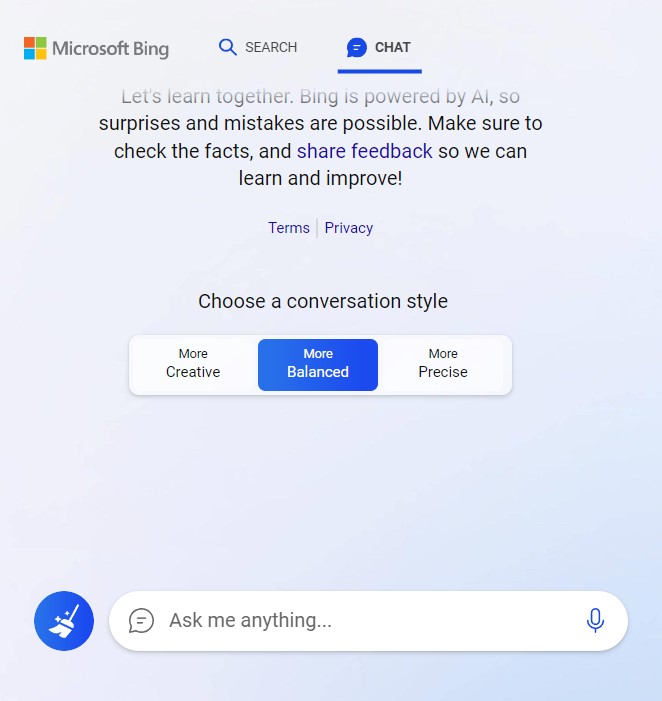
- More Creative: Bing Chat delivers reasonable responses with a creative touch. This conversational style allows the AI more creative leeway in how it formulates answers to your queries.
- More Balanced: This is the default conversational mode, and it tries to strike a balance between accuracy and creativity during your conversations.
- More Precise: In this mode, responses are more likely to be factual, concise and accurate. The chatbot places more focus on relevancy when formulating results.
Choose the conversational style that best suits your current needs and search query parameters. Finding the best results may involve asking the same query using different Bing AI conversational styles.
2. Be specific and detailed with your Bing AI queries
Formulating a conversational query with a computer-generated artificial intelligence requires a completely different philosophical approach than the keyword searches. A successful natural language query requires syntax and specifics that keyword searches could forego.
For example, if you want to know who won the big game last night with a keyword search, you could just type the name of one of the teams in a search box and sort through the results until you find your answer.
However, with natural language queries (Figure B), better and more accurate results will come to you quicker if you ask for specific information. Something like: “Who won the most recent game between the Miami Heat and the Denver Nuggets?”
Figure B
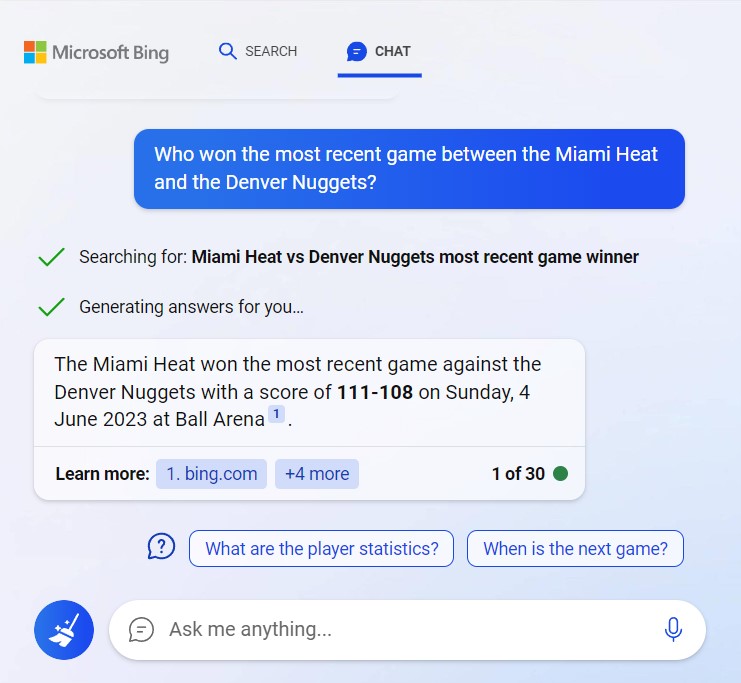
The more specific and precise your query, the more specific and precise your answer.
4. Start a new topic
The Bing AI chatbot operates referentially; in other words, it assumes your second query is related to your first, your third query to your second, and so on. Therefore, before you go off on a tangent or otherwise change direction during your conversation with Bing AI, best practice requires you to start a new topic. This will eliminate the referential feature and give you a clean slate to make your next query.
5. Copy good answers when you get them
Content on the internet is constantly changing and evolving; you may not appreciate exactly how much change takes place minute to minute, particularly when you are conducting a natural language search.
When your conversation with Bing AI provides a useful answer, copy it to the Windows clipboard using the Copy button displayed when you hover your mouse over the answer box (Figure C). From there you can paste and save the answer to a more permanent document.
Figure C
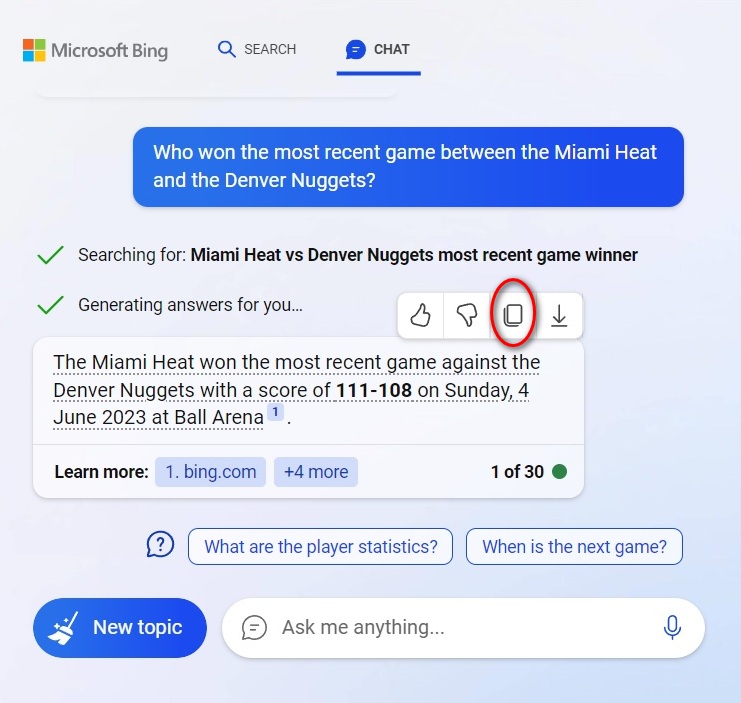
Making the same exact query again the next day, perhaps the next hour, may yield different results, so you want to preserve good answers when you find them.
6. Rate good answers when you get them
When you get a good answer, perhaps an answer worth saving, you should take a moment to give that result a thumbs up (Figure D). Bing AI is designed to continually learn from the results it generates. If you provided feedback that indicates certain results were useful and appreciated, it will take that into account the next time it is asked a similar question.
Figure D
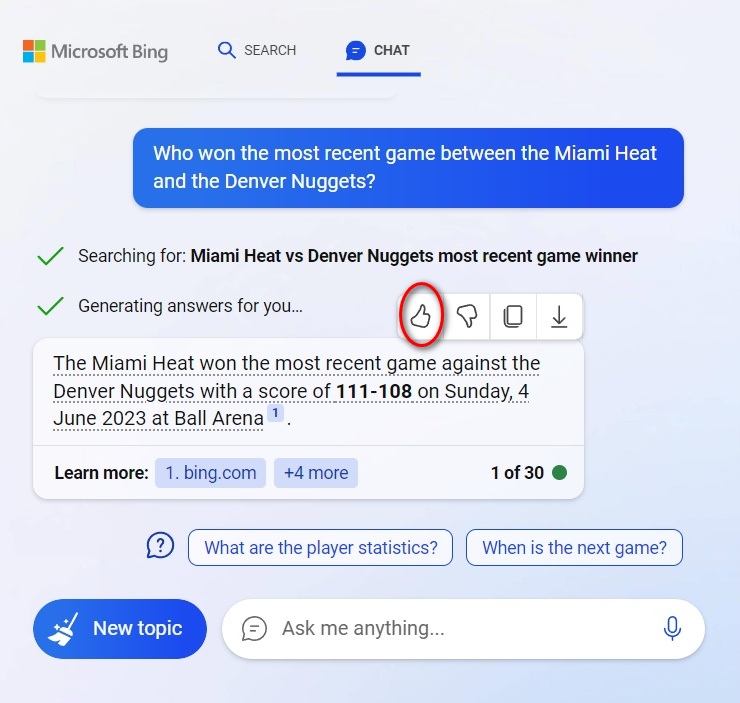
Artificial intelligence will only improve if it is given positive feedback on its performance, so if you get a good answer to your query, let Bing AI know.
7. Share Bing AI search results with colleagues
In a cooperative, collaborative work environment, sharing your useful and actionable query results with your team can be vitally important. Whether you choose to pass on a link to a website, export useful insights to a PDF or post pertinent results on social media, sharing what you have found with others could be just the spark they need to take your team to new and better places.
8. Create AI-generated images
Microsoft has integrated the ability to create AI-generated images with the DALL-E 2 function directly inserted into Bing AI. To activate this feature, start a new topic and choose the more creative conversational style for your query. To get the best results, ask a question where the best answer would likely be in the form of an image.
For example (Figure E), if you were to ask Bing AI: “I know what dogs playing poker looks like, but what would cats playing poker look like?”
Figure E
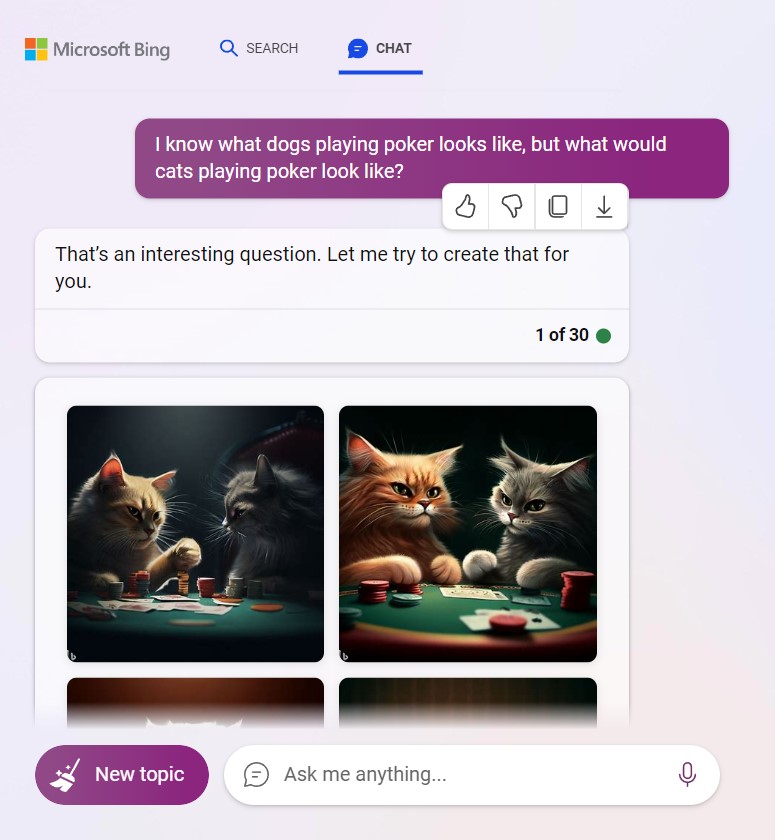
Bing AI generates several images meeting your specified criteria. At this point, you could further refine your query and ask for tuxedo or calico cats (Figure F). Using the referential nature of AI, your new refined query would generate different images.
Figure F
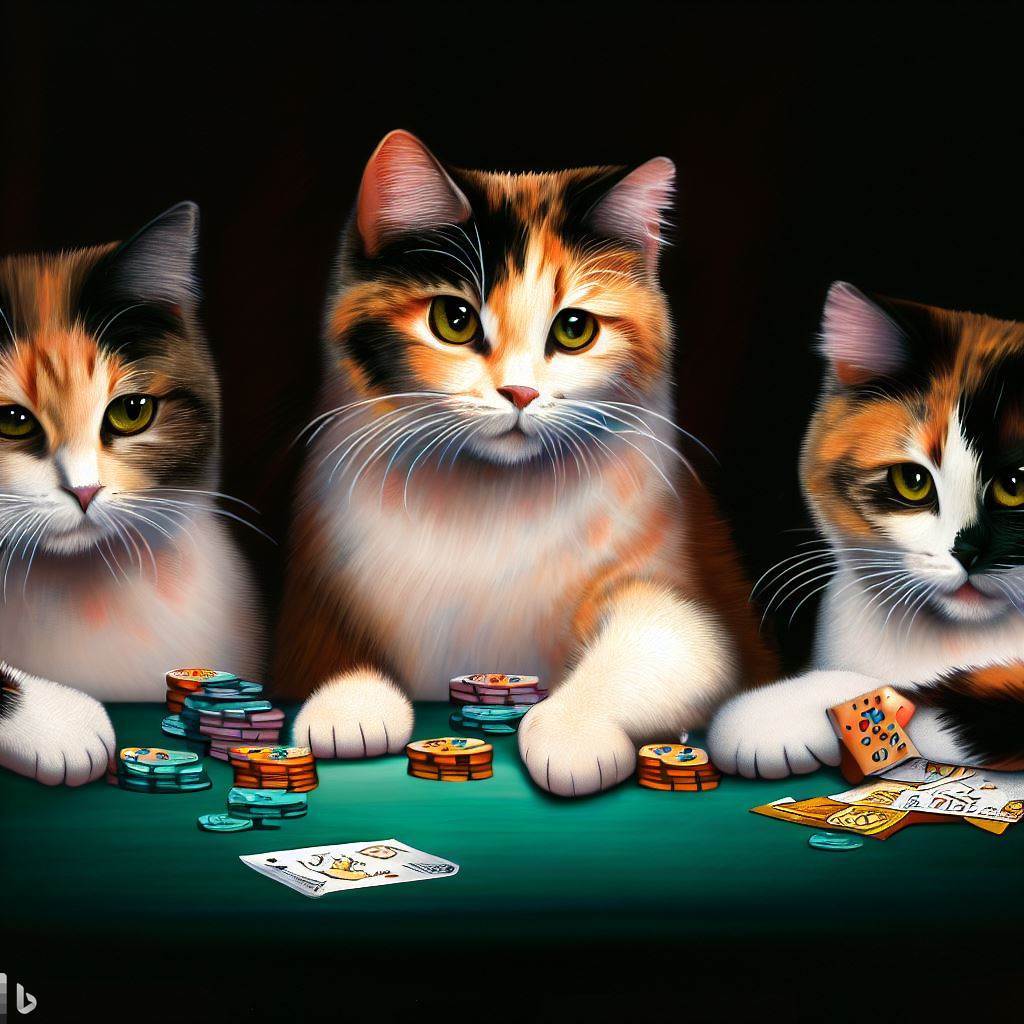
Mastering Bing AI natural language searches
Tried and true techniques that once returned the best results from keyword searches do not easily transfer the realm of natural language queries and AI-dependent chatbots like Bing AI. To return useful results from Bing AI, users will have to apply new natural language query methods and techniques. Grasping these new query methods requires a change in approach and philosophy, but individuals who can master the change will have a distinct productivity advantage.
At Trinity Worldwide Technologies, we offer comprehensive network risk assessments and training services which invites users to sit through various vignettes on security. This service uses short video tutorials and has a question and answer segment to test employee knowledge on the given topic. Our training is delivered via email, and tracked and reported so we can monitor employee participation. Give us a call at 732.780.8615 or email us at [email protected] if you would like more information on these services.
Mark W. Kaelin, “8 tips for achieving better results from the new Bing AI”, techrepublic.com, June 7, 2023
