 Voicemails are normally simple and discardable things — someone calls you, leaves a message asking you to call them back or giving you some information, you listen, you call back or make a note, and you delete the message. Simple.
Voicemails are normally simple and discardable things — someone calls you, leaves a message asking you to call them back or giving you some information, you listen, you call back or make a note, and you delete the message. Simple.
However, some voicemails are a little more precious than that — maybe a parent or loved one called and left you a kind encouraging message, or your child left you one that was so sweet and adorable you couldn’t bear to delete it. Or perhaps you’re in a legal proceeding of some kind and need to save all correspondence with a certain party.
No matter what the reason is why you want to save a message, you don’t have to just leave it in your inbox and assume you’ll remember not to delete it.
Most Android phones come with a visual voicemail app that will allow you to save voicemails for future use, but if yours doesn’t, there are plenty of third-party apps that you can download to help you.
Some of these apps even have better functionality than the ones provided by your mobile carrier.
How to save voicemails on an Android
If you’d rather not download an external app, and prefer to save your voicemails a different way, there is a workaround that you can use with almost any voicemail app, built-in or otherwise.
The example here is for a Google Pixel, but this method will work with most Android phones.
1. In your voicemail app, find and select the voicemail you want to save.
2. In the full-screen version of the voicemail details, tap “Send to…”
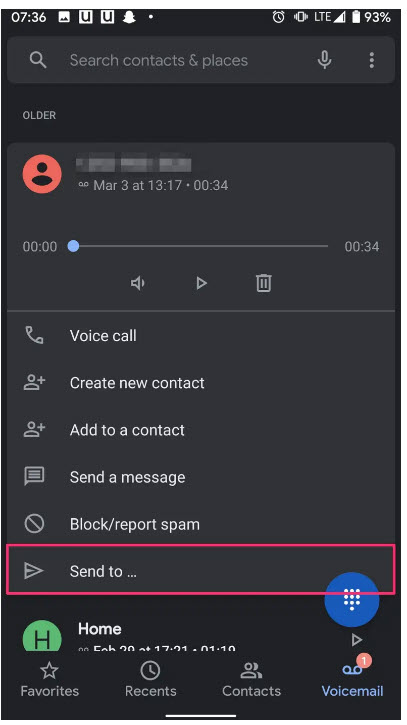
3. From here you can send the voicemail to yourself, either through an audio attachment on a text message, or in an email. In some cases, you may be able to share it as a file through a service like
Google Drive.
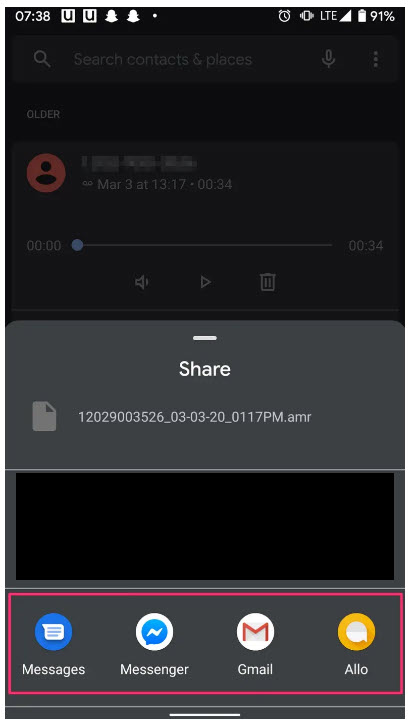
4. Save the file to the place of your choosing: You could store it somewhere on your phone, or externally on a computer or other device.
Wier, Melanie. “How to save voicemails on your Android using a built-in app or third-party alternative” Business Insider, Tech
