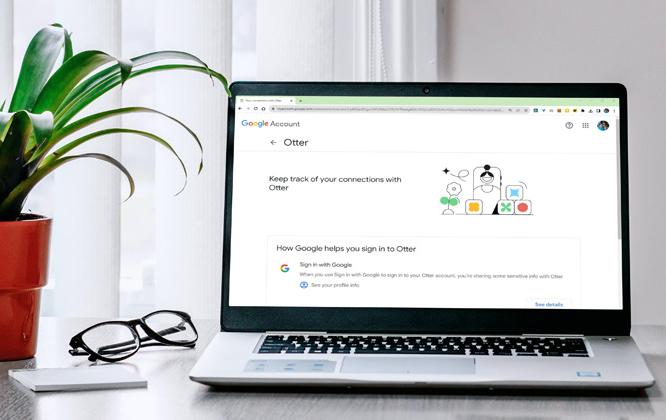
What are the risks/drawbacks of logging in with Google?
Third-party apps and services are built by external developers and are not owned or operated by Google. So, when you connect them to your Google account, you are granting these apps or services access to use your account information. These authorized apps may use your account information, such as your name and profile picture, in various ways you have not consented to or understood.
Secondly, the centralized nature of these Single Sign On (SSO) systems means you are counting on a single source for all your password management, creating a single point of failure. If your Google account gets compromised, the other sites you use it to log in could be completely exposed.
This is one very good reason to ensure you have two-factor authentication set up on both your Google account and any other third-party sites that allow it.
How to disconnect third-party apps and services from your Google Account
If you’re uncomfortable with using Google sign-in for the reasons above or you want to disconnect any older sign-ins that you no longer need, here is how to do it.
Disconnecting third-party apps and services via web
- Launch the Chrome browser. If you’re already signed in, click the profile initials visible in the upper-right corner.
- Select Manage your Google Account.
- Select Security.
- Scroll down to the Your Connections to third-party apps and Services section and click on See all connections link.
- Click on an app or service.
- If you want to disconnect the app or service, click on the Delete all connections you have with [app name] box. If you want to learn what information Google is sharing, click on the See details button.
- On the details page, you will see the information you are sharing and when access was given to the app or service. You can click on the Stop using Sign in with Google button to revoke the app’s access to your Google account.
Disconnecting third-party apps and services on Android
- Go to your phone’s Settings
- Scroll down and select Google.
- Tap the Manage your Google Account button.
- Switch to the Security tab and navigate to the Your Connection to third-party apps & Services section.
- Tap the See all connections link.
- Pick an app from the list to see all its details.
- If you want to disconnect the app or service, click on the Delete all connections you have with [app name] box. If you want to learn what information Google is sharing, click on the See details button.
- On the details page, you will see the information you are sharing and when access was given to the app or service. You can click on the Stop using Sign in with Google button to revoke the app’s access to your Google account.
Disconnecting third-party apps and services on iPhone
- Open the Google app.
- Tap on your profile photo or icon in the upper right corner, and choose the Manage your Google Account option.
- Switch to the Security tab.
- Scroll down to Your Connection to third-party apps & Services section.
- Tap the See all connections link.
- Pick an app from the list to see all its details.
- If you want to disconnect the app or service, click on the Delete all connections you have with [app name] box. If you want to learn what information Google is sharing, click on the See details button.
- On the details page, you will see the information you are sharing and when access was given to the app or service. You can click on the Stop using Sign in with Google button to revoke the app’s access to your Google account.
Once you’ve disconnected them, the selected third-party apps and services won’t have access to your Google Account info, but you may need to contact them directly to request they delete the data they already have.
We would also recommend you regularly review third-party apps that have access to your account to confirm that you still want to give them access.
If you have any questions or need guidance setting up two-factor authentication call us at 732-780-8615 or email at [email protected].
Hemant Saxena, “How to Disconnect Third-party Apps & Services from Your Google Account“, techlicious.com, Sep 20, 2023
