 As of now, there are many word processing software available for Windows 10. However, out of all those, it was Microsoft Word that was mostly used. Microsoft Word is a part of Microsoft Office Suite, and it lets you create and manage word documents.
As of now, there are many word processing software available for Windows 10. However, out of all those, it was Microsoft Word that was mostly used. Microsoft Word is a part of Microsoft Office Suite, and it lets you create and manage word documents.
Microsoft Word can be used for a variety of purposes. For instance, you can use it to compress images, print files, etc. Not many would know, but you can even hide certain parts of the text in a document via Microsoft Word.
Yes, Microsoft Word has an option to hide text in a document. Once hidden, you can print the document with or without the invisible text. There could be various reasons behind why you might want to hide a text in Microsoft Word. Maybe you want to present a document but want to keep certain things hidden, create a quiz and hide the answer.
Whatever might be the reason, you can utilize Microsoft Word’s hidden text formatting feature to hide any text. In this article, we will share a step-by-step guide on how to hide text in Microsoft word on Windows. Let’s check out.
Step 1. First of all, open a Word document on your Windows 10 computer.
Step 2. Now start to type few lines. Or you can open your existing file also via File > Open.
Step 3. Now select the text you want to hide by dragging through it with your cursor.
Step 4. Right-click on the selected text, and choose the option ‘Font’
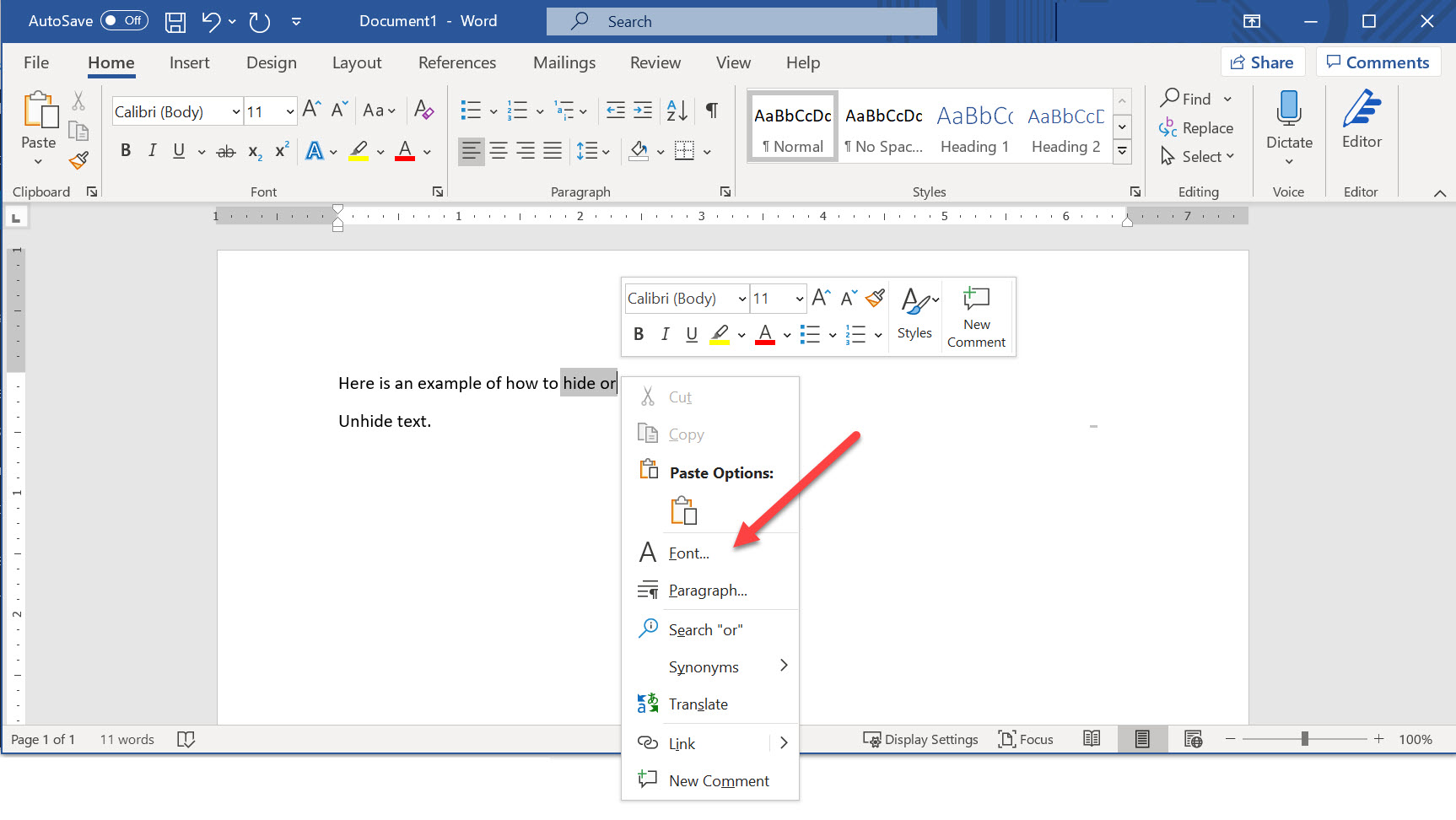
Step 5. On the Font settings, check the box for ‘Hidden’ and click on the ‘Ok’ button.
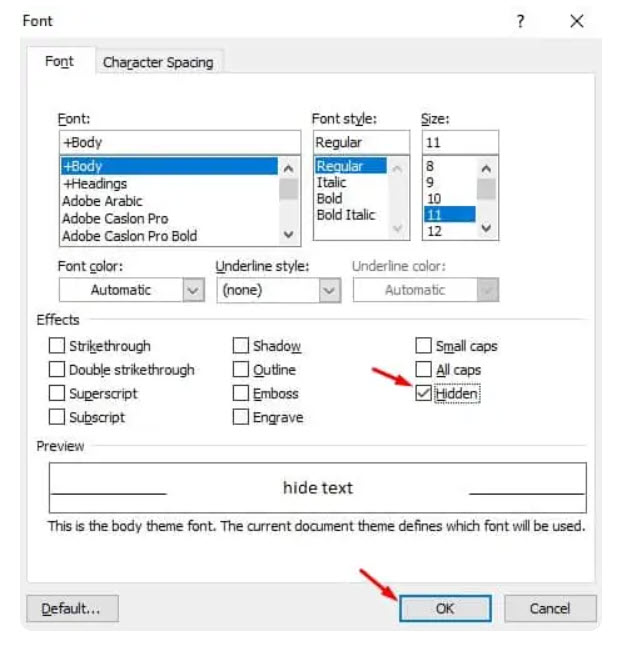
Step 6. Once done, the selected text will disappear from your document.
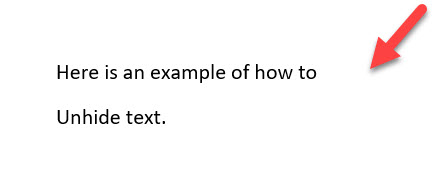
Step 7. To view the hidden text, click on the File button and select ‘Word Options’
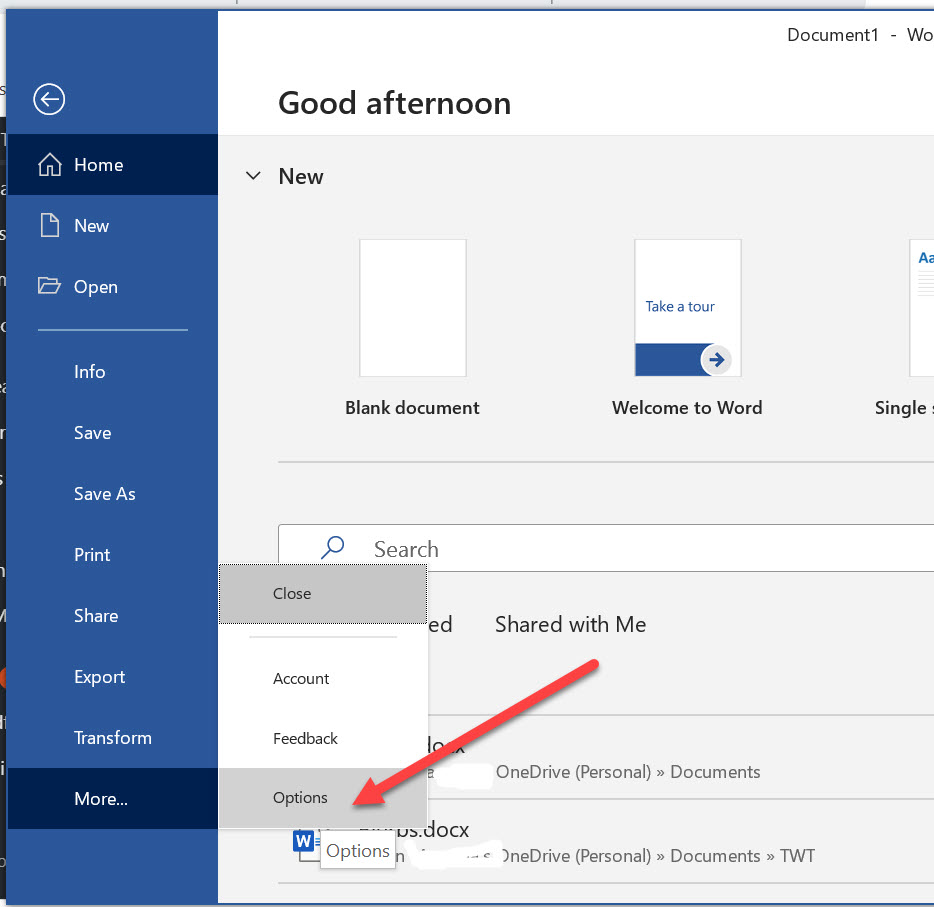
Step 8. Now select the ‘Display’ tab.
Step 9. Under the ‘Always show these formatting marks on the screen’ check the option ‘Hidden text’. This will display the hidden text.
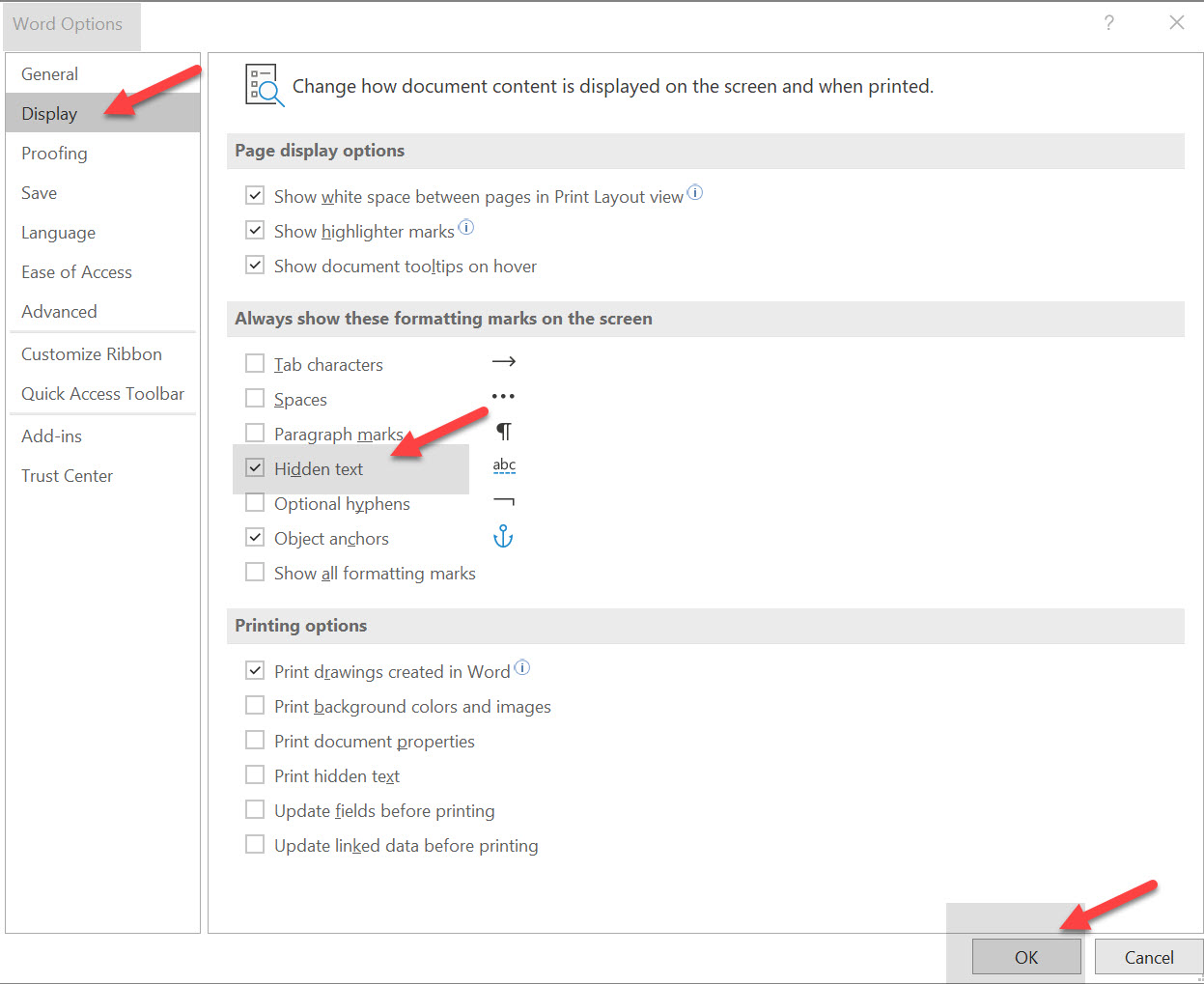
Step 10. If you want to permanently unhide the text, drag the text you have hidden, right-click on it, and select ‘Font’. Under the font settings, uncheck the option ‘hidden’ and click on ‘Ok’
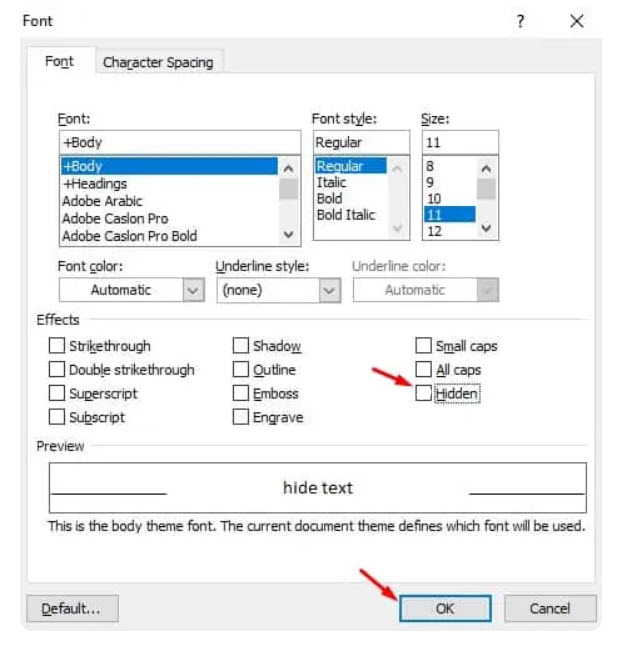
That’s it! You are done. This is how you can hide/unhide text in a Microsoft Word document.
Chakraborty, Amarnath. “How to hide/unhide text in Microsoft Word document” Techviral.net February 2021
