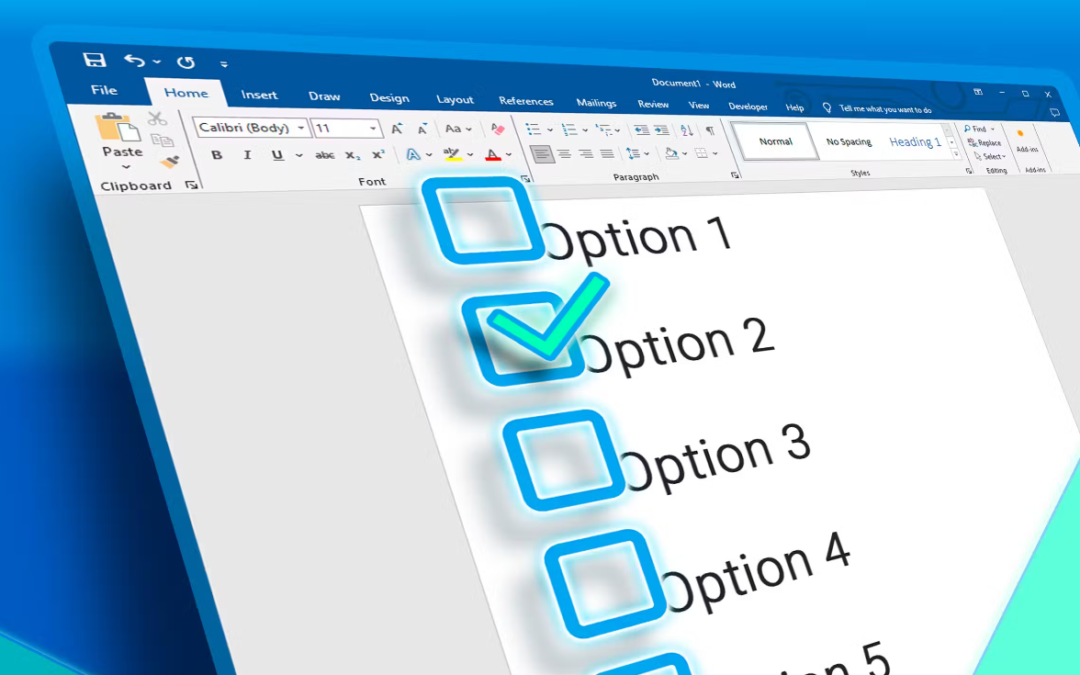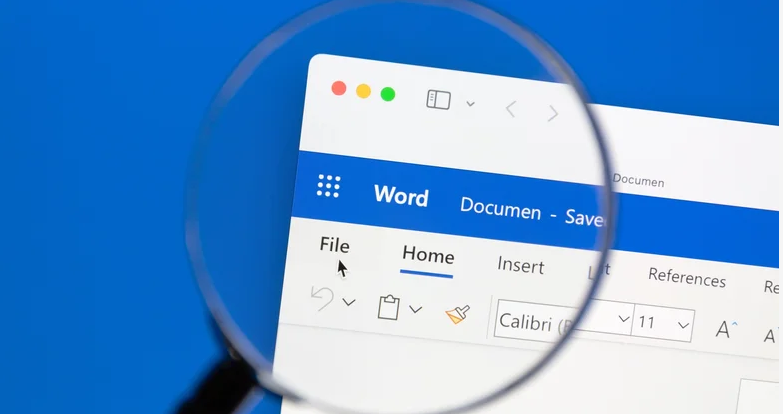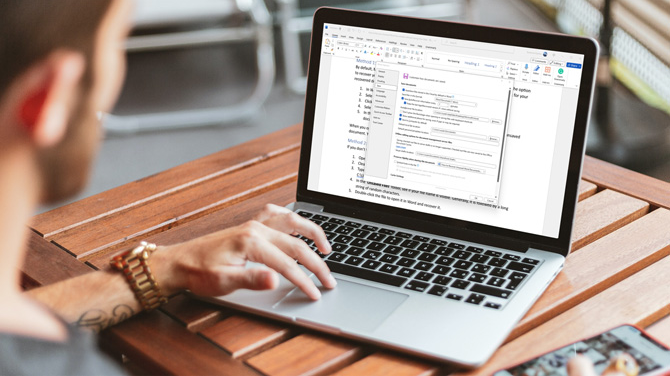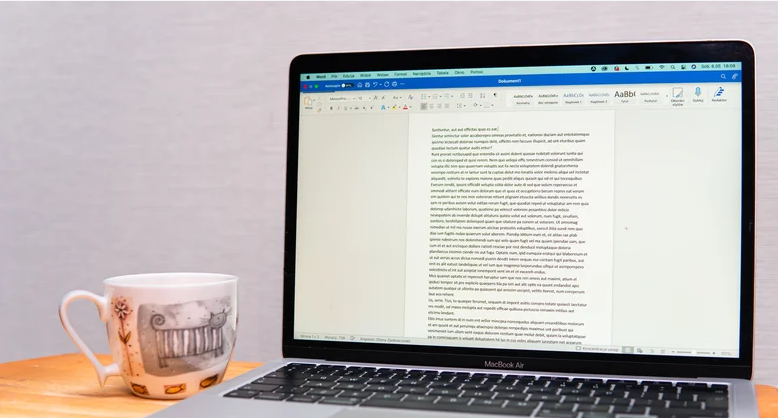by Stephen Gross | Jun 27, 2024 | Microsoft Word
When I trained as a document production specialist for legal firms, I realized that I had picked up bad Microsoft Word habits over the years. What I learned has since transformed my use of this powerful program. Here are the most important things you should avoid when...

by Stephen Gross | Jun 5, 2024 | Microsoft Word, MS Office Tips and Tricks
As someone who works on Microsoft Word daily, I follow a routine before I type my first words. Doing this means I can avoid making wholesale changes down the line, and it also ensures my document is presented professionally. Even if you only use Word occasionally,...
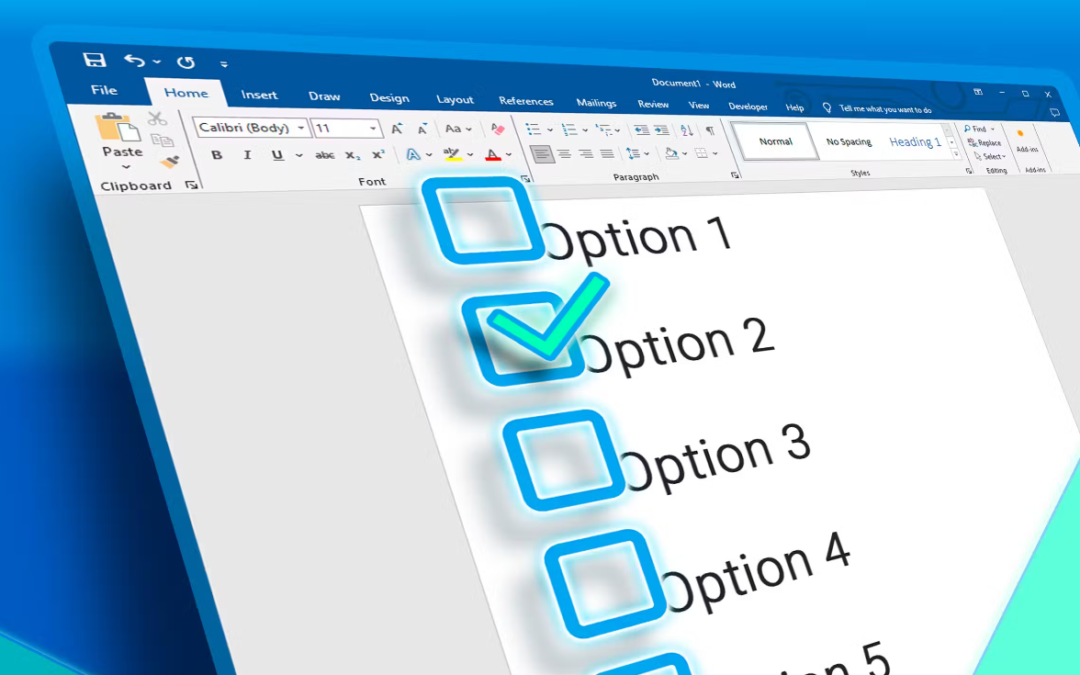
by Stephen Gross | Jun 5, 2024 | Microsoft Word, MS Office Tips and Tricks
When you create surveys or forms with Microsoft Word, checkboxes make the options easier to read and answer. We’re covering two good options for doing just that. The first is ideal for documents that you want people to fill out digitally within the Word document...
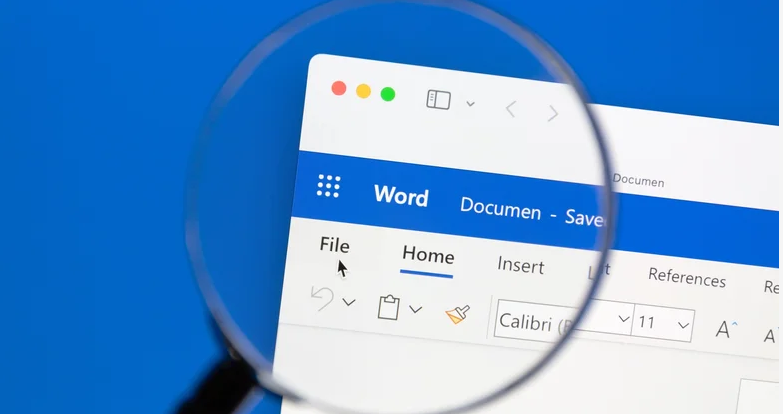
by Stephen Gross | Apr 10, 2024 | Microsoft Word, MS Office Tips and Tricks
Since its release in the 1980s, Microsoft Word has become a staple in society, with its uses ranging from professional documents to personal stories and everything in between. Kids now begin developing skills with Word and the rest of the Microsoft Office repertoire...
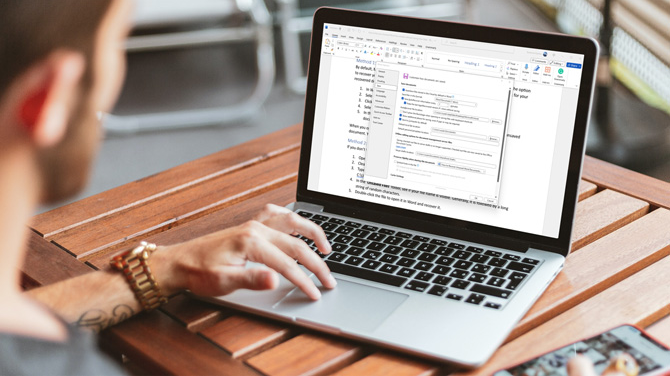
by Stephen Gross | Dec 18, 2023 | Microsoft, Microsoft Word, MS Office Tips and Tricks
Have you ever lost a Word document due to an unexpected PC crash? Just this week, I experienced this firsthand. Hours of work vanished when my document disappeared. I didn’t panic, though, because my years of using Word taught me that Word would have a copy – even...
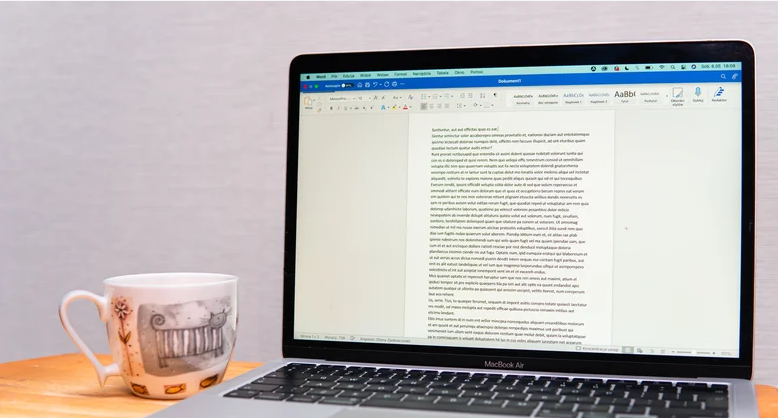
by Stephen Gross | Dec 15, 2023 | Microsoft Word, MS Office Tips and Tricks
Microsoft Word has been gracing our computer screens for four decades now, and it’s rare to meet someone who hasn’t used, or at the very least heard of it. After all, Word has become an integral part of everyone’s life as it caters to a broad...